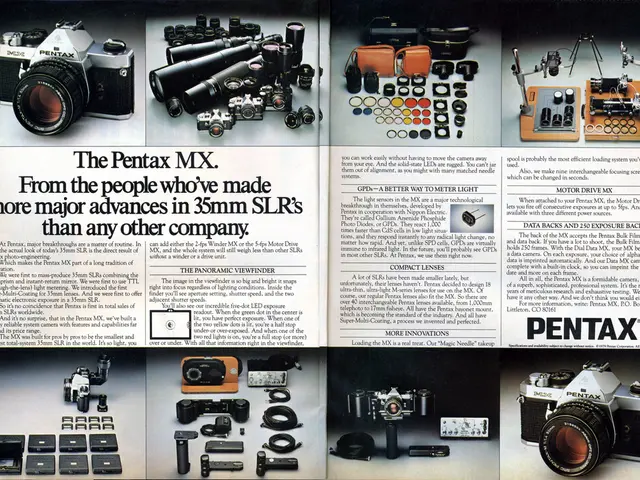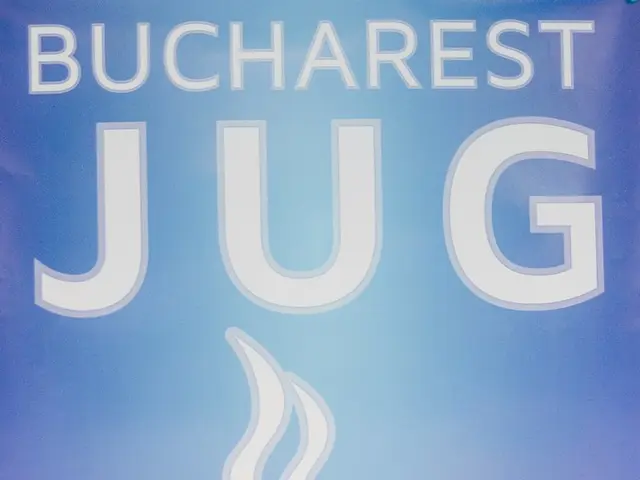Sleek and stylish: GhostBSD 25.02 sports a macOS-like "Gershwin" desktop design
GhostBSD, a pre-configured version of FreeBSD, has unveiled its latest release, version 25.02. This update offers numerous enhancements and improvements, making it an exciting development for users of the operating system.
One of the key features in GhostBSD 25.02 is the streamlined installation process for graphics processing units (GPUs). The system now integrates Intel, AMD, or Nvidia GPUs during installation and installs corresponding drivers, a manual process with native FreeBSD. This improvement aims to make the installation process smoother and more efficient for users.
The updated GhostBSD 25.02 also offers significantly improved support for various WLAN chips through additional firmware packages. This enhancement should provide better wireless connectivity for users.
The new version, GhostBSD 25.02-R14.3-p2, is based on FreeBSD 14.3-Release and includes all its innovations and improvements, particularly in the WLAN area.
GhostBSD 25.02 is available as a Live-ISO with three desktop options: MATE, Xfce, or the newly introduced Gershwin Desktop Environment. The Gershwin Desktop Environment, a modular, lightweight desktop for Unix-like systems, runs on the Xfce4 window manager. It is conceptually based on the classic NeXTSTEP user interface.
The development of the Gershwin Desktop Environment is supported and hosted by the GhostBSD team, who collaborate with the partially Canada-based developer team around Eric Turgeon and Nahuel Sanchez. They work together on Gershwin's development alongside application development in Objective-C modeled after the Cocoa style.
Other improvements in GhostBSD 25.02 include the fixing of a bug in ZFS boot environments, the ability for the sound system to correctly switch between audio systems with more than two channels, and the default deletion of the /tmp directory at startup.
The recommended system requirements for a permanent installation of GhostBSD 25.02 are a modern computer with 8GB RAM and at least 15GB of disk space.
For a detailed list of changes and improvements, users can refer to the changelog available on the project site.
Translations for Simplified Chinese, Russian, and Brazilian Portuguese have been improved in GhostBSD Software Station, a more user-friendly graphical front-end for the pkg(8) package manager.
Lastly, GhostBSD 25.02 no longer restricts the speed of ZFS, providing users with more flexibility in their system performance.
This latest release of GhostBSD promises to deliver a smoother user experience, enhanced wireless connectivity, and a more efficient installation process. Users are encouraged to download and try out the new version.
Read also:
- Understanding Hemorrhagic Gastroenteritis: Key Facts
- Trump's Policies: Tariffs, AI, Surveillance, and Possible Martial Law
- Expanded Community Health Involvement by CK Birla Hospitals, Jaipur, Maintained Through Consistent Outreach Programs Across Rajasthan
- Abdominal Fat Accumulation: Causes and Strategies for Reduction