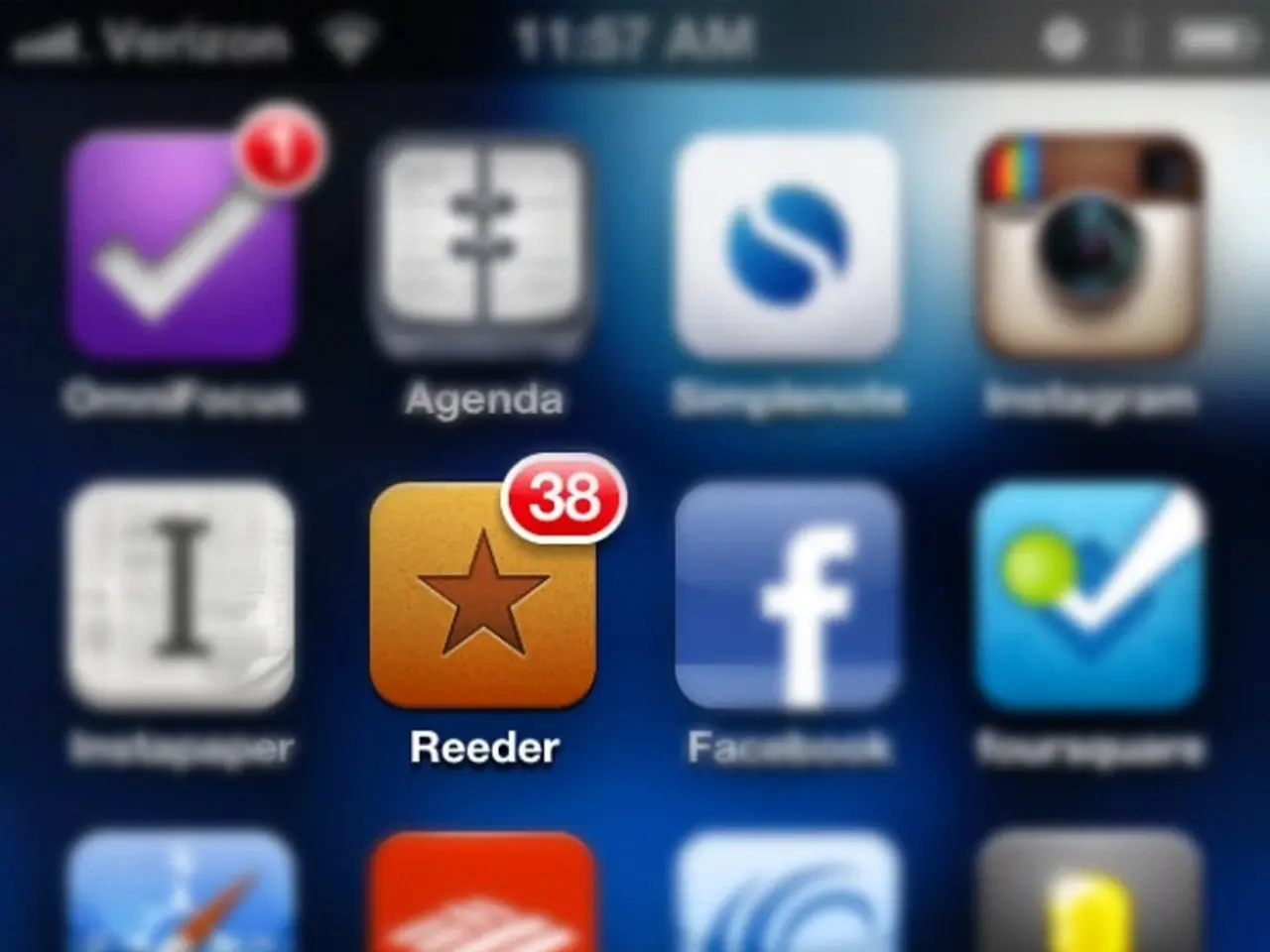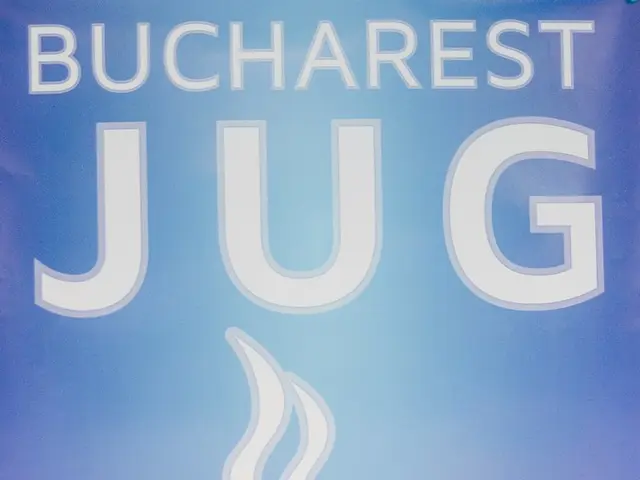Solution: Resolution for TikTok Failing to Automatically Play Slideshows (iPhone and Android)
In recent times, many TikTok users have reported issues with the autoplay feature of slideshows on both iPhone and Android devices. This article aims to provide a comprehensive guide on troubleshooting these problems.
The autoplay feature is a key component of the TikTok experience, allowing users to enjoy a seamless viewing experience. However, certain factors can disrupt this feature.
Firstly, device settings such as Battery Saver mode, Display Sleep, or Do Not Disturb on your iPhone or Android may interfere with autoplay. Similarly, Android settings like Battery Optimization for TikTok can restrict the app's performance, potentially causing autoplay issues. To resolve this, consider adjusting these settings or disabling the optimisation for TikTok.
App glitches within the TikTok app itself could also be the culprit. Force stopping the app on Android can help clear any glitched processes or memory leaks contributing to the autoplay issue. Reinstalling the app can provide a clean slate, clearing any corrupted files or data that may be interrupting the autoplay feature.
Problems with internet connection, like a weak Wi-Fi signal or poor cellular data, could disrupt the autoplay feature. Checking internet connectivity on Android is crucial, as problematic internet connectivity can be a prime suspect when diagnosing autoplay issues.
Insufficient storage on TikTok for iPhone and Android devices can be due to limited device memory or app cache overload, causing slideshows not to autoplay properly. In such cases, clearing the app cache or freeing up storage space on your device may help.
Enabling in-app autoplay setting within the Android app ensures the autoplay feature is actually enabled. For iOS users, ensure that your TikTok account's privacy settings, such as disabling video autoplay, are not preventing slideshows from playing automatically.
If all troubleshooting steps fail, contacting TikTok support may be necessary for further help. TikTok support can be contacted through in-app support, TikTok's website, or social media platforms like Twitter and Facebook.
It's worth noting that TikTok has over 1 billion monthly active users, making it one of the most popular social media platforms globally. Regularly updating the TikTok app can help resolve autoplay issues, as the latest updates often contain bug fixes and performance improvements. Additionally, updating your Android OS ensures optimal system performance for apps like TikTok to function smoothly.
In conclusion, troubleshooting TikTok autoplay issues can be a straightforward process with the right steps. By following the advice in this article, you should be able to enjoy your TikTok experience without any interruptions.