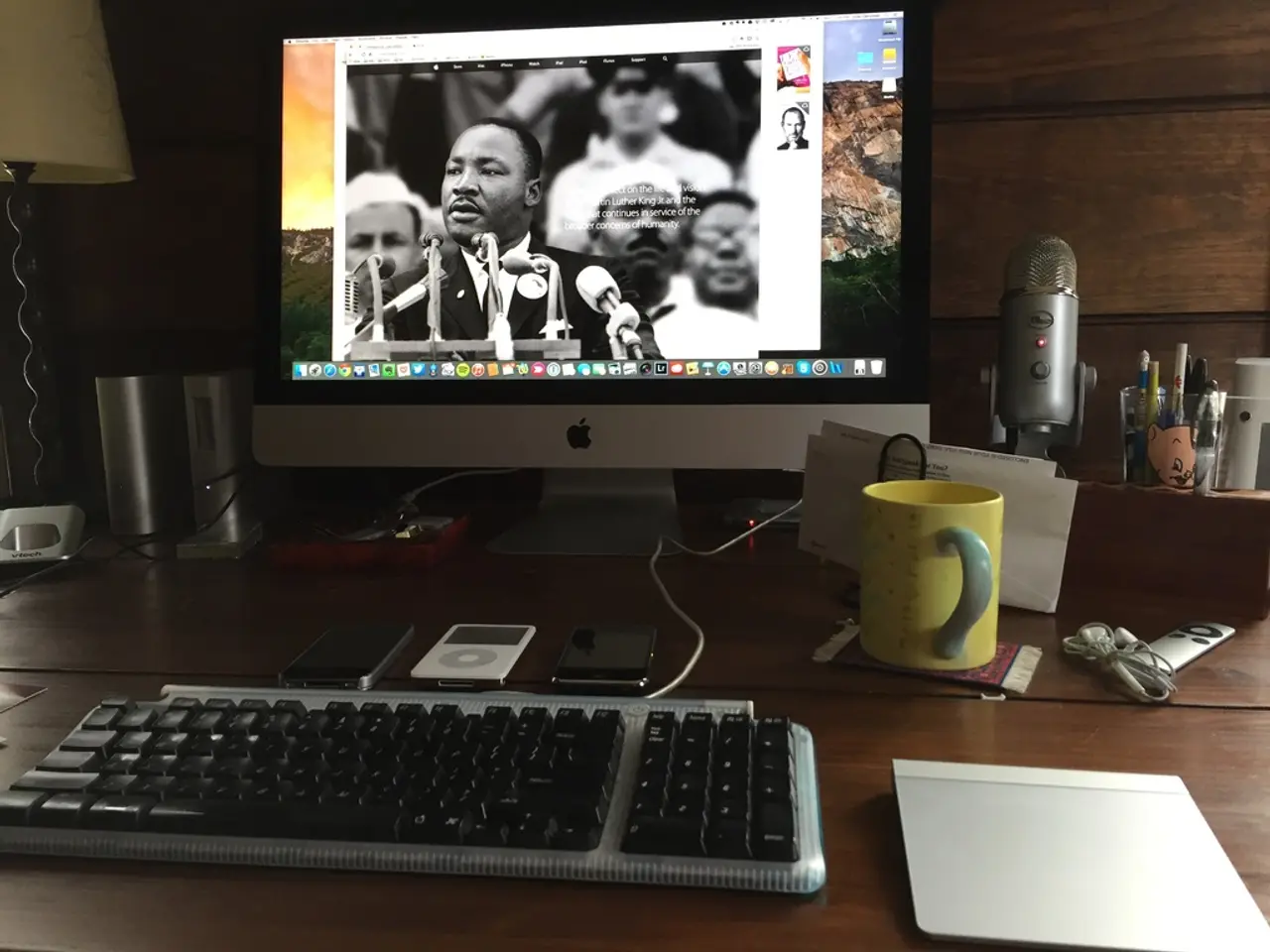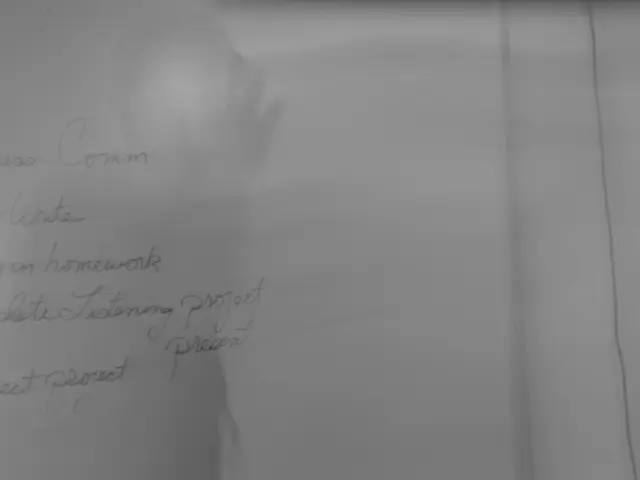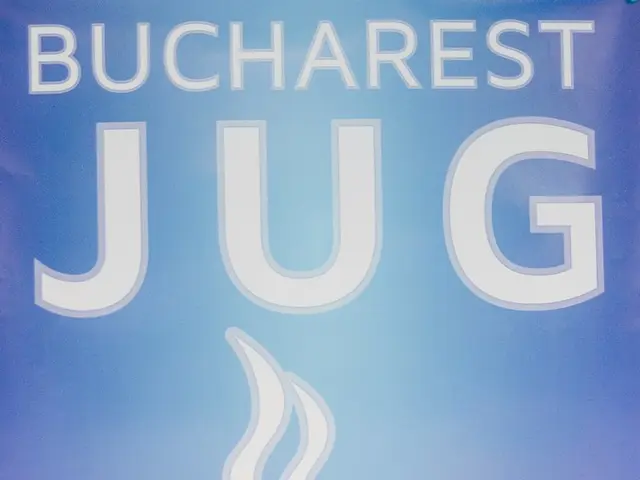Troubleshooting Lost TikTok Saved Videos
TikTok, the popular social media platform for short videos, offers a bookmarking feature that allows users to save videos for later viewing. However, technical issues or app malfunctions can sometimes cause these bookmarked videos to disappear. This article provides solutions to help you troubleshoot and recover your missing TikTok bookmarks.
Checking Your Bookmark List
The first step in recovering missing TikTok bookmarks is to thoroughly check your bookmark list. If you can't find a video there, it may have been removed due to a glitch or app malfunction.
Troubleshooting Steps
If your bookmarked video is nowhere to be found, here are some troubleshooting steps you can take:
- Search for the User Account: If you know the user who posted the video, search their account to see if the video is still available. Keep in mind that the user may have blocked you, in which case you won't be able to see their posts.
- Contact TikTok's Customer Support: If you can't find the video or the user, reach out to TikTok's customer support for assistance.
- Re-install the App: If the app is crashing or malfunctioning, re-installing it and updating to the latest version may help recover missing bookmarks.
- Check for Updates: Outdated software on your phone can create performance issues with the TikTok app, leading to bookmark problems. Ensure your device is updated to the most recent operating system.
Third-Party Solutions
If you have the URL of your now-missing bookmarked video, you may be able to use one of the various third-party websites that allow downloading TikTok videos directly from a video link. This can serve as a backup for your bookmarked videos.
Reaching Out to Creators
If you can identify the original creators of the missing bookmarked videos, try reaching out to them directly to ask if they can re-post it or change the privacy settings back to public.
Deleted Videos
A video may disappear from bookmarks if the original poster deleted it or made it private. In some cases, you may be able to find a re-post of the video by searching keywords related to the missing video or scanning through hashtags and sounds associated with it.
Preventing Future Losses
To avoid losing bookmarked videos again in the future, consider downloading copies of your most treasured bookmarked videos, checking your bookmarks regularly, and contacting creators for download links if they plan to delete videos you've bookmarked.
Common Reasons for Disappearing Bookmarks
The most common reasons TikTok saved videos suddenly disappear include the videos being deleted by the uploader, app glitches, account issues, or storage problems on the device. Deleted videos can often be recovered by using methods such as checking the "Drafts" folder, restoring from device backups, using third-party recovery software, or reviewing the TikTok cache.
Remember, losing bookmarked videos can be frustrating, especially if they contained content you wanted to watch again or share with friends. By following these troubleshooting steps and taking preventive measures, you can minimise the chance of losing your favourite TikTok videos in the future.
Read also:
- Understanding Hemorrhagic Gastroenteritis: Key Facts
- Trump's Policies: Tariffs, AI, Surveillance, and Possible Martial Law
- Expanded Community Health Involvement by CK Birla Hospitals, Jaipur, Maintained Through Consistent Outreach Programs Across Rajasthan
- Abdominal Fat Accumulation: Causes and Strategies for Reduction